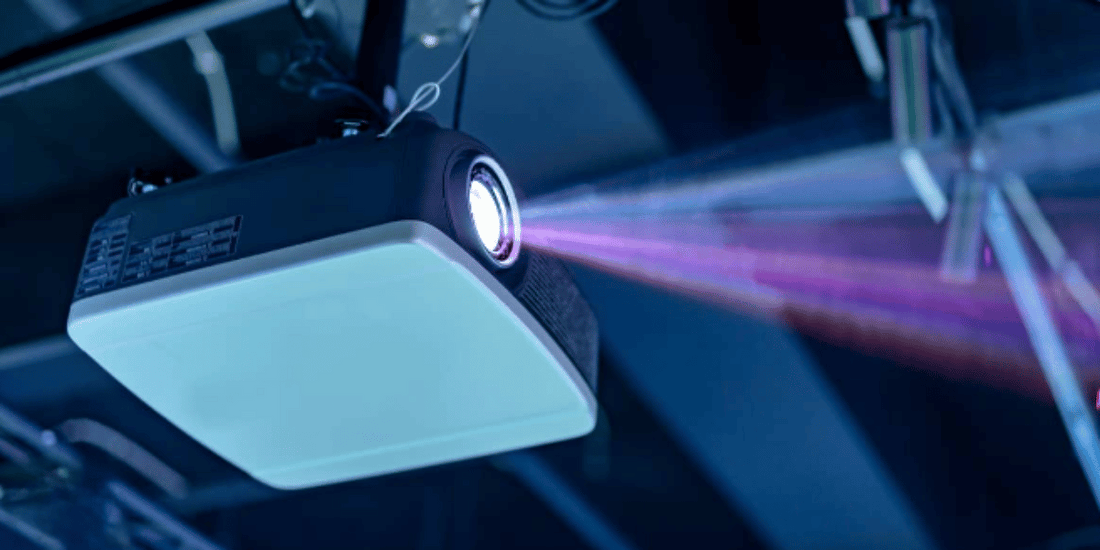Preparing for Cleaning
Before diving into the cleaning process, it is essential to prepare adequately. Follow these steps to set up a safe and efficient cleaning environment:Gather the Necessary Tools
To start, collect the following tools to perform a thorough cleaning:- Soft, lint-free microfiber cloth
- Isopropyl alcohol solution (with at least 70% alcohol content)
- Compressed air canister or blower bulb
- Canned air duster
- Dust mask and gloves
- Power Off and Unplug the Projector
Safety should be your top priority.
Power off the projector and disconnect it from the electrical outlet. Allow it to cool down completely before proceeding with the cleaning process.
Cleaning the Exterior
The exterior surfaces of the projector are susceptible to accumulating dust, dirt, and fingerprints. Cleaning these areas will not only enhance the device's appearance but also prevent debris from entering the internal components. Follow these steps to clean the projector's exterior:
1. Wiping the Casing
Dampen the lint-free microfiber cloth with the isopropyl alcohol solution. Gently wipe the outer casing of the projector, removing dust and fingerprints. Avoid using excessive liquid, as it may seep into the device and cause damage.
2. Cleaning the Lens
The projector's lens is a critical component that directly affects image clarity. Carefully use a blower bulb or canned air duster to remove loose dust particles from the lens. Avoid touching the lens with your fingers, as the natural oils may leave smudges.
Interior Cleaning
Cleaning the internal parts of the projector is essential for maintaining its performance. However, this process requires extra caution, as it involves sensitive components. Consider the following steps to clean the interior of your projector:
1. Removing the Dust Filter
Most projectors have a dust filter that prevents dust from entering sensitive areas. Locate and remove the dust filter following the manufacturer's instructions. Depending on the model, the filter can be accessed from the side or bottom of the projector.
2. Cleaning the Dust Filter
Once the dust filter is removed, gently clean it using compressed air or a soft brush. Be thorough in removing all dust particles to prevent clogging, which can lead to overheating and reduced performance.
3. Cleaning the Projector's Fan
The fans play a crucial role in cooling the projector and preventing overheating. Use compressed air to blow away dust and dirt from the fan blades and surrounding areas. Ensure the projector is held steady during this process to prevent any damage to the fan.
4. Inspecting and Cleaning the Lamp
The projector lamp's condition directly impacts its brightness and overall performance. Check the manufacturer's guidelines on lamp cleaning and maintenance. If cleaning is recommended, use a soft cloth to wipe the lamp gently, removing any dust or dirt that may have accumulated.
Maintenance Tips for Optimal Performance
Regular maintenance can significantly extend the life of your projector and improve its performance. Consider the following tips to keep your projector in top-notch condition:
1. Check for Firmware Updates
Periodically check the manufacturer's website for firmware updates. Updating the projector's firmware can improve its performance, add new features, and fix known issues.
2. Avoid Abrasive Cleaners
When cleaning the projector's exterior, never use abrasive or harsh cleaning agents, as they may damage the surface.
3. Store Properly
When not in use, store the projector in a cool and dry environment, protected from dust and potential physical damage.
4. Regularly Replace Filters
Stay on top of your projector's dust filter replacements according to the manufacturer's recommendations. This will prevent dust buildup and maintain optimal airflow.
5. Handle the Lamp with Care
If you need to replace the lamp, handle it with care. Follow the manufacturer's instructions to avoid damaging the lamp or other components.
Conclusion
Regularly cleaning and maintaining your projector is essential for achieving maximum performance and prolonging its life. By following the guidelines provided in this article, you can ensure that your projector continues to deliver stunning visuals and enhances your multimedia experience for years to come.